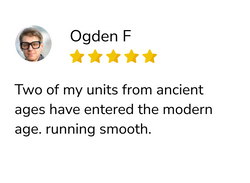top of page
Select your device category to update your GPS Maps.
To update your GPS Maps and Software select a GPS device category. If your GPS doesn't support WiFi you can update the GPS with Computer. If you have purchased a GPS with Lifetime Free Updates, You can Update the GPS for free. You can also update an old GPS, if updates are available.

AUTOMOTIVE

COURSES

FITNESS

PET

HIKING

MARINE
bottom of page